




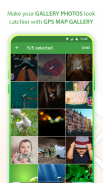








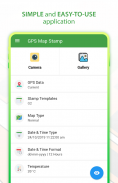

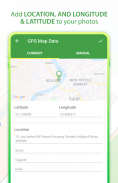


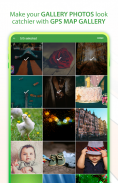
GPS Map Stamp Camera

GPS Map Stamp Camera介绍
轻松将您的位置数据以及 GPS 地图标记和日期时间戳添加到图库照片中!当您回顾自己的照片时,您是否会想:“我在哪里点击了那张照片?”答对了!这款 GPS 相机通过添加自定义印记(包括纬度、经度、日期时间、地址印记、当地温度等等)来帮助您回味这些回忆!
现在您无需搜索“如何使用 GPS 相机给照片加盖印记?”。因为我们已经让您可以轻松地使用 GPS 印记相机在预先拍摄的照片上添加 GPS 印记到您的照片中!
✨ 谁可以充分利用这个 GPS 印章摄影应用程序?
➺ 善于冒险的人:徒步旅行者、考古学家和旅行者。
➺ 现场观众:土木工程师、建筑界人士等。
➺ 活动/展览组织者:时装秀或目的地婚礼。
名单还没有结束!还有更多!
◇ 看看带有 GPS 相机的地理标记照片的 GPS 图章模板集合:
✔ 本地温度单位(°C 或°F)
✔ 您的位置数据(详细地址)
✔ GPS 地图(普通、卫星、地形、混合)
✔ 日期时间 GPS 标记
➺ 只需选择您喜欢的模板,添加/编辑细节,它就会瞬间描绘在您的图像上!
这款 GPS 相机具有独特的功能,可帮助您通过虚拟探索地点来重温您的旅行。
◇ 地理标记的变化包括:
✍ 自动标记
➺ 将您当前的位置数据添加到图像中。
✍ 手动标记
➺ 将位置“PIN”拖放到地图上;它将获取纬度和经度详细信息。
➺ 添加您的自定义地址 GPS 标记信息。
✱ 这款 GPS 摄像头如何工作?
> 输入正确的地址(城市、州、国家等),
> 从普通、卫星、混合和地形中选择您想要在图像上显示的 GPS 地图。
> 选择日期时间戳模板,
> 从手机图库中选择图像。
就是这样!几秒钟后,个性化的 GPS 印记将添加到您最喜欢的图库照片中!
🎁 GPS 相机有什么新功能?
👉 时间格式
可以按照您希望的照片标记方式灵活选择时间戳格式。
- 12小时
- 24小时
👉 日期格式
按照您希望在图像上显示的格式排列日期时间戳记。
- 日/月/年
- 月/日/年
- 年/月/日
✩ GPS 相机的令人兴奋的功能:
1. GPS相机模式:
→ 自动 GPS 摄像头:
让您的设备自动获取您当前的 GPS 位置并立即添加到选定的图库照片!
→ 手动 GPS 摄像头:
忘记添加地理标记时间戳?放松!手动添加,因为此功能允许添加自定义地址戳。
2. 地图类型:
在四种可用格式之一的图像上插入 GPS 日期时间标记的替代形式:
a) 正常; b) 卫星 c) 地形,以及 d) 混合
3. 一组用于标记照片的优雅模板:
有充足的模板变体,您可以使用它们随时随地对图片进行地理标记!
此外,您甚至可以根据图片背景修改 GPS 图章模板
4. 简单快捷的用户界面:
最重要的功能是查看 GPS 相机的工作情况和速度,“GPS 图库照片”一定会提供这些功能。
在将照片添加到您的收藏之前,有权预览照片上的自定义 GPS 相机印记的外观。
✱ 这款 GPS 地图相机应用程序让您可以根据您的需要为在异国他乡拍摄的照片添加地理标签。
如果您尚未使用 GPS 相机为照片添加水印,请使用 GPS Stamp Gallery 来添加水印,它可以轻松添加准确的地理位置。
✌立即下载这款 GPS 地图相机,并开始使用 GPS 印章照片创建您探索过的地点的精美收藏!


























